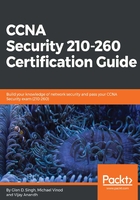
上QQ阅读APP看书,第一时间看更新
Wireshark
Wireshark is referred to as the best protocol analyzer/sniffer. It has the ability to display all the Protocol Data Units (PDUs) for the four layers of the TCP/IP stack. Wireshark is a free tool for both Windows and Linux operating systems. It has the ability to see all the conversations/network traffic passing along a network segment:

To start a capture on Wireshark, simply open it and click on Capture | Options, then select the interface you want to capture traffic on. Now, click on Start.
Wireshark can be found at https://www.wireshark.org/.