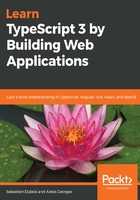
上QQ阅读APP看书,第一时间看更新
Opening the project in VS Code
Go to the project's folder and open VS Code (or another editor if you prefer). If code is in your path, then you can simply execute this (assuming you're in the right folder in your shell): code .
Now is a great time for you to install the VS Code extensions that we mentioned in the previous chapter as they'll prove useful soon, when editing both HTML and TypeScript code.