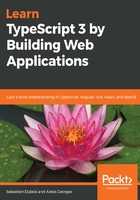
Conventions used
There are a number of text conventions used throughout this book.
CodeInText: Indicates code words in text, database table names, folder names, filenames, file extensions, pathnames, dummy URLs, user input, and Twitter handles. Here is an example: "As you can see, with the package.json file, you can do much more than just manage your dependencies."
A block of code is set as follows:
import React from 'react';
export const Home = () => {
return <h2>Home</h2>;
};
When we wish to draw your attention to a particular part of a code block, the relevant lines or items are set in bold:
let x = 13;
let y = 37;
[x, y] = [y, x];
console.log(`${x} - ${y}`); // 37 - 13
Any command-line input or output is written as follows:
npm install --global npm@latest
Bold: Indicates a new term, an important word, or words that you see on screen. For example, words in menus or dialog boxes appear in the text like this. Here is an example: "Click on Download for Windows."