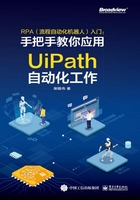
3.2 UiPath 软件的下载
3.2.1 注册
打开UiPath 官网(www.uipath.com.cn),初次打开该网站,需要接受(见图3-1 左下角“接受并继续”)关于该网站Cookie 的条款,然后点击网页右上角的“开始试用”按钮(见图3-1 中蓝色方框位置)。

图3-1
弹出新页面,找到“社区版”,点击页面中“社区版”下的“立即试用”按钮,如图3-2 所示。

图3-2
进入注册界面,根据自己的情况,录入相应信息,如图3-3 和图3-4 所示(图中信息为举例)。

图3-3

图3-4
输入信息后,点击图3-4 中的“提交”按钮,界面发生变化,提示你查收邮件,如图3-5 所示。

图3-5
3.2.2 下载方式1
收到邮件后,邮件中会有软件下载链接,点击该链接,开始下载UiPath Studio 社区版。
3.2.3 下载方式2
登录.Uipath 官网云平台(cloud.uipath.com)后的默认页面,可以找到下载社区版UiPath 的链接。
提示:可以用Google 浏览器(Chrome)打开该网址,因为Google 浏览器提供网页翻译功能,在英文页面中点击鼠标右键,在弹出的菜单中选择“翻成中文(简体)”,界面可显示成中文。
打开网站自动切换到登录界面(如果之前登录过,可能会跳过登陆步骤),如图3-6所示。

图3-6
这里需要有该网站的账号,才能登录,如果没有该网站的账号,则需要先点击图3-6中“登录”按钮下面的“注册”,进行账号注册。注册后才能登录,这里不再赘述。
登录后的默认页面是“服务”页面,点击“下载Studio”(社区预览)即可开始下载,进入如图3-7 所示界面。

图3-7
点击图3-7 中的“资源中心”(Resource Center),进入如图3-8 所示的页面。点击“下载(预览)”按钮,可以下载社区版的预览版(最新版)。

图3-8
如果要下载稳定版,则需要选择 “稳定”选项卡,点击“下载(稳定)”按钮,开始下载当前最新稳定的社区版Uipath Studio,如图3-9 所示。

图3-9
如果是试用UiPath Studio,则推荐试用社区版—稳定版(Stable),在如图3-9 所示的页面中可以看见版本号。
通过点击图3-9 界面中的“复制链接”(Copy Link)按钮,可以获得3 个版本的下载地址,对应的文件分别如下:
● 下载网址/UiPathStudioSetup.exe(社区版—稳定版)
● 下载网址/beta/UiPathStudioSetup.exe(社区版—预览版)
● 下载网址/UiPathStudio.msi(企业版)